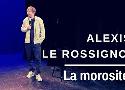-
Gather | A better way to meet online.
November 26, 2021 at 10:00:38 PM GMT+1 - permalink -J'adore le concept, recréer des locaux virtuels où on peut aller tape sur l'épaule d'un collègue, se réunir dans une salle de réunion, devant un tableau blanc.. excellent !
 -
https://www.gather.town/
-
https://www.gather.town/
-
Docker Tips : access the Docker daemon via ssh – @lucjuggery – Medium
October 25, 2018 at 8:50:54 AM GMT+2 - permalink -not bad! better than unprotected socket access ;)
 -
https://medium.com/lucjuggery/docker-tips-access-the-docker-daemon-via-ssh-97cd6b44a53?mkt_tok=eyJpIjoiTmpZNE5HWXdOVFJtWkRWbCIsInQiOiI1b0Zsb1RkNk4rXC9qSWtyajFCN3RsSERRQytkSk0wRzZkQ3dRU3g0eXM0YUV3R3RWM1dpb3dqNXpYVjc4MUlNMmpcL1ZIeGdLbk1yQjZYZjNIbjczOTBLOUY4YlBsSUVQRVZwMUg5bGZnNlRHOXpTaFdhdkIydnhmTFd1V0JyRE50In0%3D
-
https://medium.com/lucjuggery/docker-tips-access-the-docker-daemon-via-ssh-97cd6b44a53?mkt_tok=eyJpIjoiTmpZNE5HWXdOVFJtWkRWbCIsInQiOiI1b0Zsb1RkNk4rXC9qSWtyajFCN3RsSERRQytkSk0wRzZkQ3dRU3g0eXM0YUV3R3RWM1dpb3dqNXpYVjc4MUlNMmpcL1ZIeGdLbk1yQjZYZjNIbjczOTBLOUY4YlBsSUVQRVZwMUg5bGZnNlRHOXpTaFdhdkIydnhmTFd1V0JyRE50In0%3D
-
How to list all tags for a Docker image on a remote registry? - Stack Overflow
September 6, 2017 at 9:00:07 AM GMT+2 - permalink -wget -q https://registry.hub.docker.com/v1/repositories/debian/tags -O - | sed -e 's/[][]//g' -e 's/"//g' -e 's/ //g' | tr '}' '\n' | awk -F: '{print $3}'
 -
https://stackoverflow.com/questions/28320134/how-to-list-all-tags-for-a-docker-image-on-a-remote-registry
-
https://stackoverflow.com/questions/28320134/how-to-list-all-tags-for-a-docker-image-on-a-remote-registry
-
ip - How to make ssh tunnel open to public? - Super User
April 16, 2015 at 11:40:11 AM GMT+2 - permalink --R [bind_address:]port:host:hostport
ssh -R *:8080:localhost:80 -N root@website.com
or
ssh -R 0.0.0.0:8080:localhost:80 -N root@website.com
or
ssh -R [::]:8080:localhost:80 -N root@website.comNote that if you use OpenSSH sshd server, the server's GatewayPorts option needs to be enabled (set to yes or clientspecified) for this to work (check file /etc/ssh/sshd_config on the server). Otherwise (default value for this option is no), the server will always force port bound on the loopback interface only.
 -
http://superuser.com/questions/588591/how-to-make-ssh-tunnel-open-to-public
-
http://superuser.com/questions/588591/how-to-make-ssh-tunnel-open-to-public
-
Fabric — Fabric 1.8.2 documentation
February 25, 2014 at 5:19:28 PM GMT+1 - permalink -encore un tool de remote
 -
http://docs.fabfile.org/en/1.8/#
-
http://docs.fabfile.org/en/1.8/#
-
Gunnery - Remote execution frontend
February 25, 2014 at 5:06:04 PM GMT+1 - permalink -Dans la veine d'ansible, command.io, capistrano etc
via Skunnyk
 -
http://eyjafjallajokull.github.io/gunnery/
-
http://eyjafjallajokull.github.io/gunnery/
-
How do diff over ssh? - Server Fault
December 30, 2013 at 10:45:25 AM GMT+1 - permalink -vimdiff /path/to/file scp://remotehost//path/to/file
 -
http://serverfault.com/questions/59140/how-do-diff-over-ssh
-
http://serverfault.com/questions/59140/how-do-diff-over-ssh
-
Temviewer
January 23, 2011 at 3:24:50 PM GMT+1 - permalink -On ne peut pas faire plus simple.
 -
http://sebsauvage.net/rhaa/index.php?2010/08/05/14/33/02-depanner-facilement-quelqu-un-a-distance
-
http://sebsauvage.net/rhaa/index.php?2010/08/05/14/33/02-depanner-facilement-quelqu-un-a-distance